NEW USER GUIDE
Welcome to SG Classes Online, formerly ClassesOnline4U. If you are new to our site and would like to register and set up an account, go to Create An Account and with a few quick steps, you'll be ready to go!
To return to the homepage from any location, just click on the SafeGard Classes Online logo in the upper left corner.
Your Account Dashboard:
Once you create an account and have logged in, click on My Dashboard in the upper right corner to take you to your account. Your Dashboard has 6 tabs:
My Classes - this shows all the classes (by year) in your account, whether completed or in progress
My Profile - use this tab to change any of your personal information (address, email, etc.)
My Login Details - you can change your login information at any time, including your username and password
My Orders - you can see all your previous orders and print a receipt for any order
My State Info - this will provide information specific to your state on licensing requirements, resources, and other useful links
Buy More Classes - when you need to add classes to your account, this will take you back to the class list page and allow you to select more classes
Taking Your Classes:
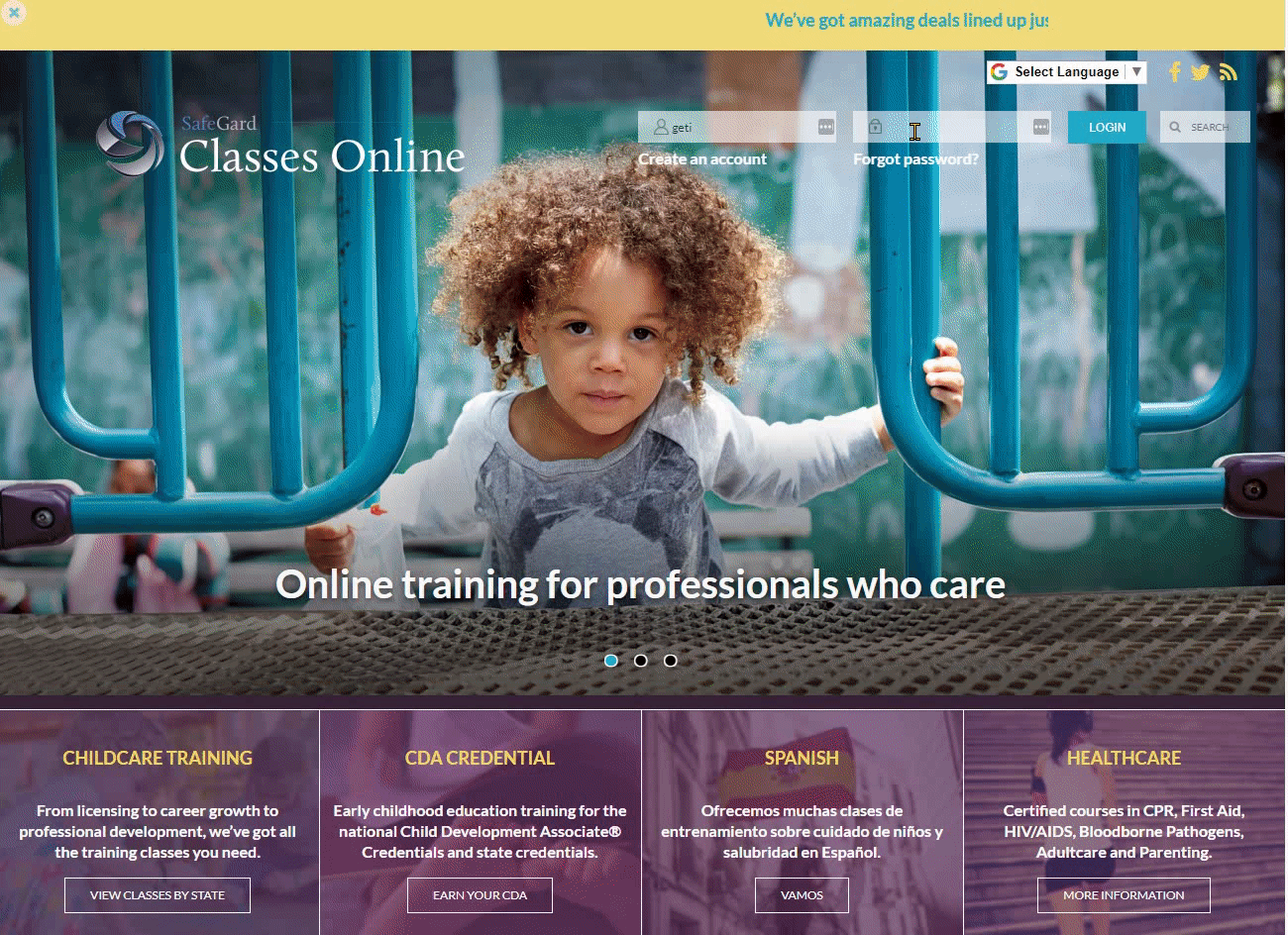
To access your class, click on the Take button below the class name. The status bar below the class will show your progress.
Read through the class and complete the interacts and quiz. Once you have completed, your certificate of completion will be immediately available in your account. Simply click on View Certificate below the class name and a pdf document will open for you to save or print. You can access your certificate at any time.
Selecting Your Classes:
Our home page will help you navigate to the information you need. Our main menu bar will take you to the class list page for childcare training, CDA training, classes en Español and healthcare classes.
For the Childcare Training and Spanish sections, be sure to select your state of employment from the dropdown menu to see all the classes approved for your state (i.e., can be used to meet childcare licensing requirements). In each class box, you'll see a symbol that shows if a class is approved for your state (green for "approved," red for "not approved").
From the list, select a category you'd like to see or simply scroll down the page to see our catalog of over 200 classes.
Click on See More Classes to view all the classes in that category.
Our parenting classes may be taken by anyone but may not be eligible for childcare licensing in many states.
Your Cart:
When you find the classes you need, click on the Buy button in the class box and they will be added to your cart. When you're ready to checkout, click on Complete Your Purchase in the upper right corner.
Once you have purchased your classes, they will be immediately added to your account in the My Classes tab in your Dashboard. There is no expiration on the classes so you can complete whenever you're ready. And the classes will remain in your account even after completing so you can review for free at any time.
More Fun Stuff:
Since our site is mobile-friendly, you can browse and take your classes on any device: desktop, laptop, tablet or on your phone. And you can complete your classes at your convenience--stop and start as much as you need and you'll go right back to the spot you left off. Take us with you anytime, anywhere!
We encourage you to peruse our site. We have lots great resources for teachers, directors and administrators, parents, and many other caregivers. You can also get more great ideas and fun activities by liking us on Facebook and following us on Twitter!
Come Visit Again!
We hope you have a great experience with SG Classes Online. Please feel free to email us with feedback or suggestions at [email protected].

We Care, Because You Do!
